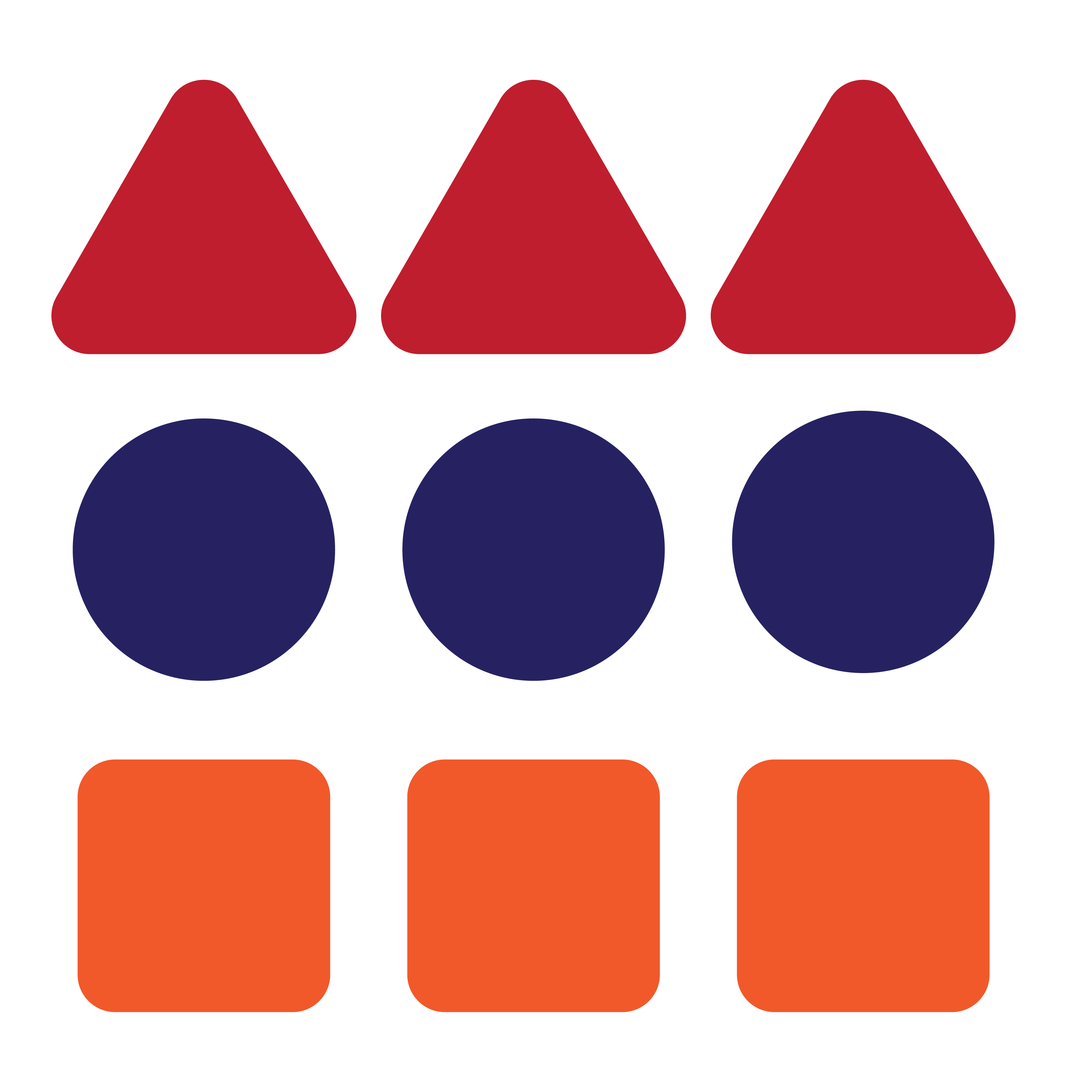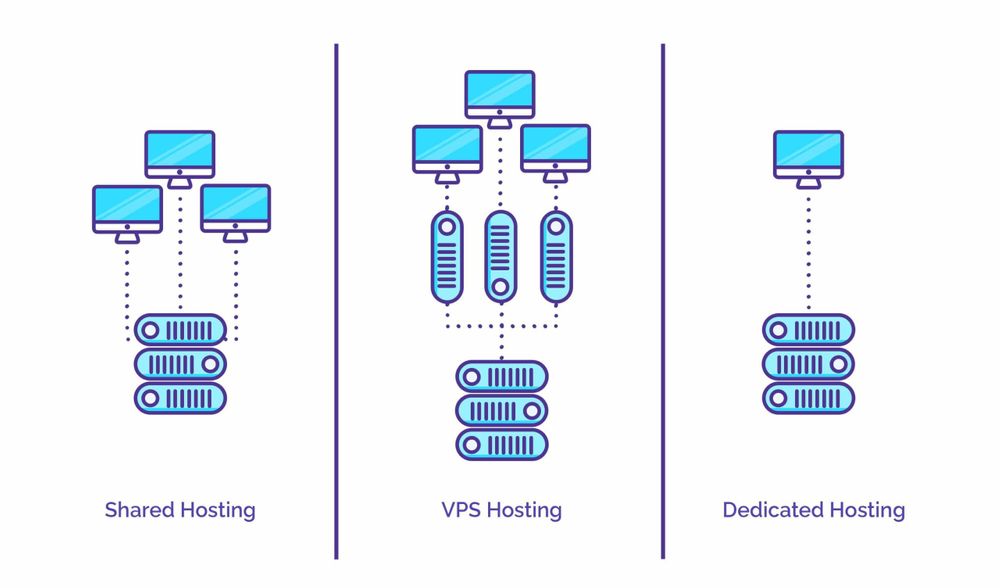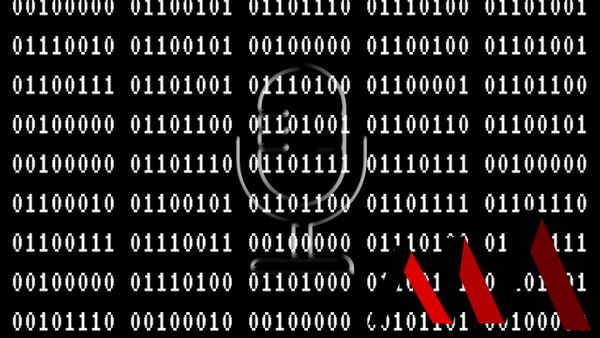How much server power do you need for your website? Where to find the best prices?
Hey everyone, welcome to the first article of our new concept: roundup. In this roundup, we have organized different hosting/server needs in order to determine how much server power you need and to make it even better we’ve also put together some of the best deals for each category from reputable places.
What we discussed in this post
- Introduction
- Basic Server Concepts
2.1 Shared Hosting
2.2 VPS
2.3 Dedicated Server
2.4 Managed Hosting Services - Shared Hosting
3.1 When to prefer it
3.2 Upsides
3.3 Downsides
3.4 The best deals
3.5 What to avoid - VPS
4.1 When to switch to a VPS?
4.2 Upsides
4.3 Downsides
4.4 The best deals
4.5 What to avoid - Dedicated Server
5.1 Why it is mostly unnecessary
5.2 When to prefer
5.3 Alternatives - Managed Hosting Services
6.1 When to prefer them
6.2 Upsides
6.2 Downsides
Basic Server Concepts
There are a few different types of servers that can be used for a variety of different purposes. The most common types are: ‘VPS’, ‘Shared’, ‘Dedicated’.
Dedicated Servers
What we so call as ‘Dedicated Servers’ are actually a physical server, dedicated just for you. You own the machine when you get this type of server. Sometimes you can ship in your server to some companies who then host and maintain them for you, and sometimes you can rent the servers.
These servers can vary in specs since the hardware is fully customisable.

VPS
VPS stands for Virtual Private Servers. The reason this type of servers are called virtual is because they are virtually allocated portions of dedicated servers. They are still ‘private’ to you and the owners of other portions can’t access your server. They use a technology called ‘Virtualization’ to allocate ‘Virtual Machines’. These are cheaper a few people share the same server under the hood.
Shared Servers
Shared Servers are the cheapest type among all. Hence the name, you share the same server, same IP address and usually the same server configuration with others. They are sometimes based on VPS servers and sometimes they are based on Dedicated Servers.
These servers have a control panel software like Cpanel, VestaCP, Plesk and etc. to help you host your site more easily.
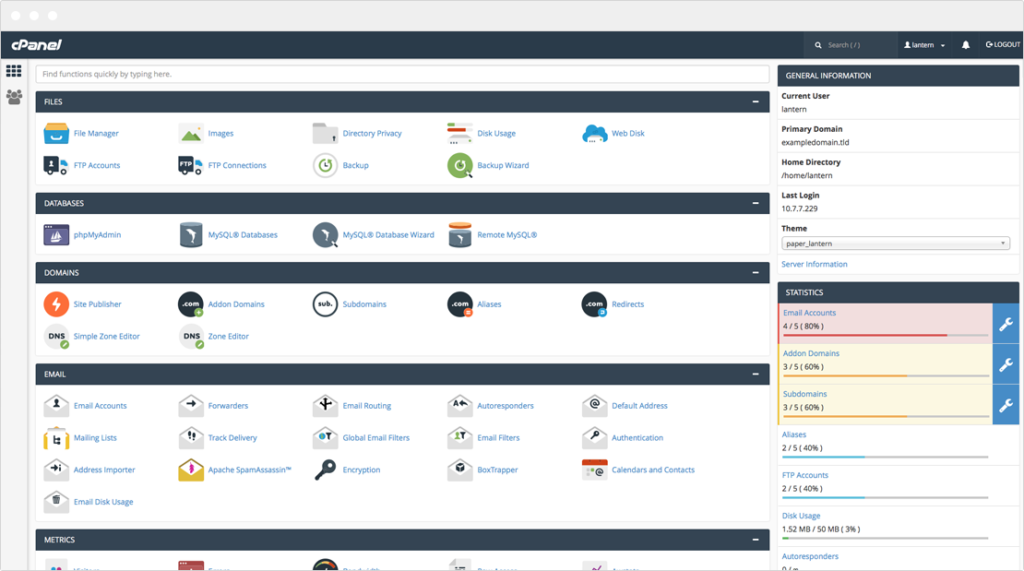
Managed Hosting Services
These services are designed to make your life simpler. They are built in a such way that makes you unaware of what’s going on under the hood, but in a good way so that you can concentrate on your software.
Nothing is perfect though, you can only use managed hosting services for popular software like WordPress.
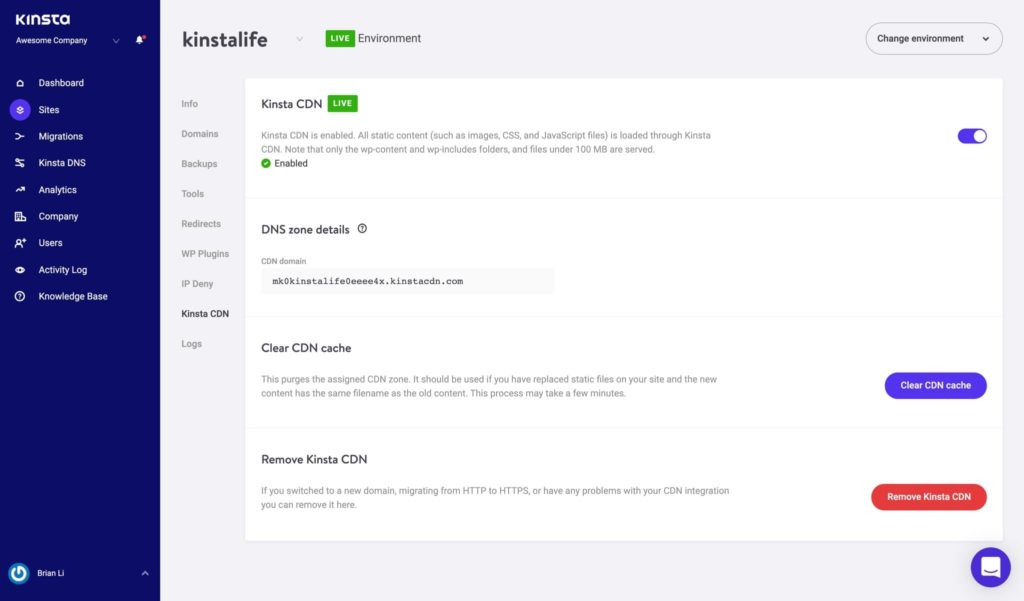
Shared Servers
Shared servers are the cheapest option when it comes to Web Hosting.
When to prefer
Shared Servers are good for starters, and small businesses. They are way simpler than Dedicated Servers and VPS Servers. You can use them if you don’t need to change a lot of settings like PHP Extensions, php.ini options, Web Server Configuration, Mail Configuration. Since you share the same IP with others, your visitors might come across the other sites hosted on your server. They also don’t give you a chance to run code that’s not in PHP. There are some exceptions — some hosting providers allow you to run Python and NodeJs Web Apps — but they are rare.
Upsides
- It is extremely cheap, heck you can even find it for free
- You don’t need to worry about maintaining the server itself
- It is easy to use
- Some hosting providers include some very useful utilities
- You can get a lot more support from hosting companies
Downsides
- You don’t have control over the server
- You can only host PHP apps
- You can’t run any type of server other than a web server, just the Apache Server with PHP Support
- Resources are limited and shared
- You can scale much
The Best Deals
We have found you some awesome deals on shared hosting from Alastyr.
Use our Promo Code ‘SKYFALLEN10’ to get %10 off on yearly pucrchases.
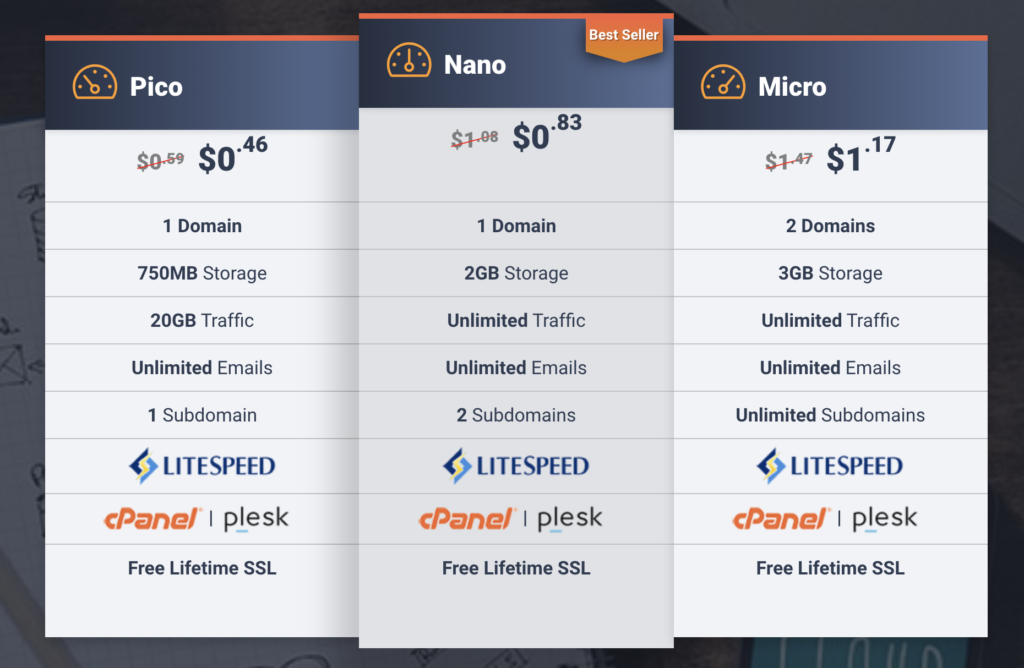

What to avoid
- Unlimited Storage
There is no such thing as unlimited storage, but hosting providers are clever. You are limited by the ‘Inode’ limit. This limits the number of files that you can have in your site. Software like Moodle can easily exceed these limits. - Free SSL
You don’t need those hosting services to get a free SSL Certificate. Let’s Encrypt already issues free SSL Certificates to anyone.Unless it states that the SSL is from Comodo or Digicert etc., these certificates come from Let’s Encrypt, thus nothing special.
VPS
VPS is the most common type of hosting system used by websites. It allows you to scale efficiently, especially with the help of cloud computing services like Google Cloud and DigitalOcean.
When to prefer
You should prefer VPS from the beginning if you are planning to host services that are not made with PHP such as game servers, some forum software. Also, with VPS Servers you get full access of the Virtual Machine so you can use it just like a computer and do whatever you want with it.
Moreover, they can give you a good performance increase over shared servers, leading a to a better SEO in combination with you new dedicated IP.
Upsides
- You have full control
- Maximum scalability
- Better performance
- Full freedom to do whatever you want
Downsides
- You can’t get much technical support from the hosting company without an SLA.
- You need to manually maintain the server.
- You need some technical knowledge.
- Costly
The Best Deals
For VPS servers, we have found you some different deals from different providers. To start off, we have found you a 3.50$/month VPS Package from OVH. It gets even cheaper with long term payments.
Here are the specs:

This is a good deal which you can find here, but it is billed monthly instead of hourly which breaks the cloudy feel so we have you another offer from DigitalOcean. You can still use the OVH deal if paying monthly is fine because the service is good, but if you would like to have more scalability, spend a bit more to get Digital Ocean deals starting from 5$.
DigitalOcean also includes a variety of different services (some of them are even free) from DNS to Kubernetes.
Another thing that can help you is the scalability, you can upgrade your specs with a single click in just a matter of seconds.
Use our following link to get a 100$ Trial credit and see for yourself:
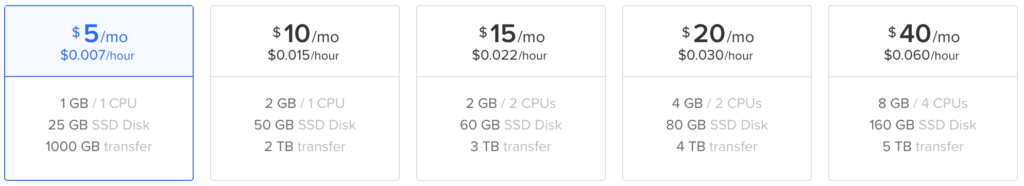
What to avoid
- Services that don’t give you full root access (most of them give you root access but it is good to verify)
- Services that are far away from your designated visitors
- Services with extremely low power
- Windows Servers
- Containers! — They look like a full operating system but they are not, avoid them.
- Also, try getting a KVM if possible, openVZ has lower performance
Dedicated Servers
Dedicated Servers are the most unpractical option for any type of server in my opinion.
Why they are mostly unneccessary
Dedicated Servers also need you to physically maintain them, even if you have it rented somewhere, it will take time to upgrade them. It is also difficult for staging since you need to physically maintain these machines.
In addition, they are costly, very costly and hard to setup.
When to prefer
I would not suggest it to anybody unless you have a good reason for it. These reasons might be:
- You need physical access to the server
- You want to host on-premises
- You need extreme security by having it (again) on-premises.
Alternatives
You can use VPS Servers instead. They will offer you more freedom and flexibility. If you can’t handle the traffic, you can load balance using cloud services such as AWS, and DigitalOcean. You can even set it up by yourself.
If you are planning to get a dedicated server to run virtual machines, try using Containers which can help you distribute workload more efficiently.
Managed Hosting Services
Managed hosting services are a good way to start you website, especially if you have no technical knowledge.
When to prefer
- If you are an absolute beginner,
- If you don’t want to mess with the backend,
- If you don’t want to worry about setting up your site,
- If you want to get the best support experience for your service,
- If you don’t have a site that is very big,
- If you want a simple dashboard,
you can safely prefer managed hosting services.
Upsides
- Good uptimes
- No technical issues you need to worry about
- Good pricing
- Extremely easy
- Very secure
Of course these also depend on the provider since you give the control to the provider as opposed to you controlling backend as it was in other types of servers.
Downsides
- No control over the backend
- Still a bit more expensive than shared hosting
- Migrating from and to them might be a pain
- You can only use a few known software, most commonly used one of them being WordPress.
- Only a single domain, no subdomains or anything
- Your ability to add themes, plugins may be restricted by the provider to get more money even though it is not a technical limitation.
Conclusion
This wraps it all up about how much server power you need. We tried very hard to find you the best services at best prices and the best performance. We have tried every service before recommending, so you can feel free to use them.
I think it is time for my opinion. In my opinion, no matter what you do, you can get a VPS, its only downside is price, actually you need more technical knowledge but you can get around this by searching our using One-Click-Installs, just like DigitalOcean has, so if you don’t really care all that much about the pricing difference, just go with a VPS because that way, you can get better SEO, better privacy, better performance and you can really get rid of the hassle of migrating servers.
Thanks for reading, don’t forget to comment to tell us how good/bad we did. If you have any suggestions, make sure to include them as well so we can update our post.